Some Screenshots:
Multitasking, something of an afterthought until now, becomes integral in Android 4 (Ice Cream Sandwich). Hold the home button and every app you’ve used recently is there waiting to take up from where you left off. Well I say recently; presumably it’s limited by available memory, but it seems able to hold dozens.
That “Deck of Cards” view in Google Chrome Beta for mobile, allowing you to flick through your open tabs. This is a really good idea.
Another feature of the new Chrome browser – preview of search results. Touch a small magnifying glass icon in the results and screenshots are spread out for you. It’s remarkably fast too.

In short, I love this browser! It’s not perfect yet; it crashed once, and it took me a while to coax it into allowing me to upload those screenshots. (Tip: Zoom out. When screen is magnified, WordPress can get confused about which link you’re pressing.) But I created this post using it exclusively, a real-world challenge involving complex JavaScript-heavy pages and devilish floating input panels. The only mobile browser to even barely pass before this was Nokia’s MicroB, which is essentially desktop Firefox for Linux in a mobile guise. To finally surpass this is high praise indeed – and an indictment of other mobile browsers when you consider that they’re still behind a standard Nokia set three years ago.
Anyway, the take-home here is that mobile browsing finally works right. Well done, Google.
Related articles
- Galaxy Note With Ice Cream Sandwich (i.doubt.it)
- Samsung Galaxy Note getting Ice Cream Sandwich update across the UK (intomobile.com)
- Chrome for Android coming out of beta soon (androidcommunity.com)
- Five reasons you need Android 4.0 (digitaltrends.com)

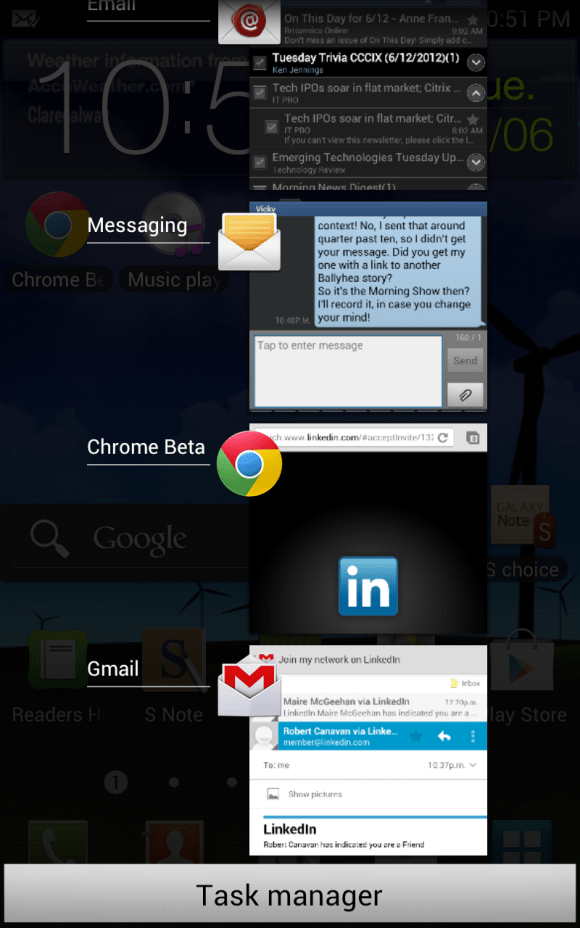

2 replies on “Galaxy Note With Ice Cream Sandwich 2”
[…] an Android phone or tablet. The mobile version of the Chrome browser, about which I have raved before, has finally come out of beta. Chrome handles complex modern sites better than anything else […]
[…] an Android phone or tablet. The mobile version of the Chrome browser, about which I have raved before, has finally come out of beta. Chrome handles complex modern sites better than anything else […]