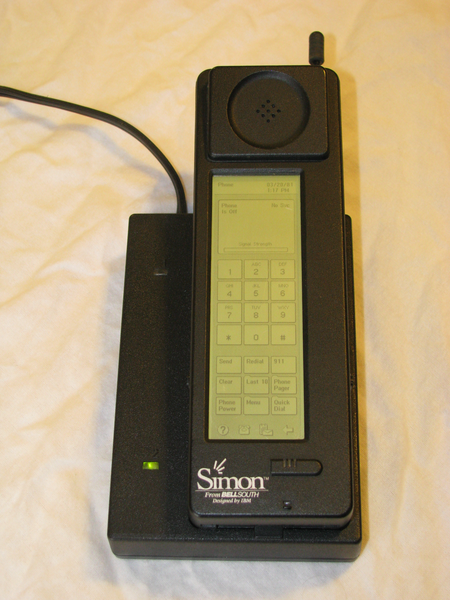Though the iPhone changed personal computing forever, its significance was not immediately grasped even by Apple’s competitors – perhaps particularly by them. Sure, the likes of Nokia and Blackberry probably appreciated the threat it represented in the high-end smartphone sector. Almost beyond doubt, Google saw the potential it had to control a huge slice of the market for Internet services. Microsoft would have recognised a major new extension of Apple’s many-tentacled marketing strategy.
What may have taken longer to sink in was the fact that Apple was taking them all on at once… As the iPad and its imitators demonstrate, the iPhone was harbinger of a new and very significant generation of devices – one that would break personal computing free from its clumsy origins.
For half a century, computers have followed essentially the same design paradigm. This is strange when you think about it, because they could really use almost any. All the operator is doing fundamentally is putting numbers in and getting numbers out, there must be a million ways to do that. Many were explored in the early years: dials, punched cards, paper tapes, patch cables, levers, bells, rows of switches and lights. The possibilities were endless – and deeply unstandardised.
Then some pioneer had the brilliant idea of using a teleprinter. You may not even remember these, they’re now almost extinct, but the teleprinter (also called teletype or telex) is essentially a networked, motorised typewriter. You type on your terminal, the one at the recipient’s end rattles off a printed message. The bright idea was to wire one of these up to a computer so its keyboard could be used for input and its printer for output. Using a pre-existing technology not only meant a big cost saving, but harnessed a recognised interface metaphor that users could grasp immediately. Replacing the printed paper display with text on a TV-like monitor made it all the more familiar and friendly. This metaphor was so effective that it has basically gone unchanged ever since. Even devices as svelte as the iMac or petite as a netbook are, under the skin, just fancy telex machines – like a shape-changing alien from a SciFi cartoon, unable to prevent hints of its true nature showing through its disguise.
There have been attempts to break the mould; perhaps the most effective was the use of pen input on devices like the PDA or Tablet PC. But that was just swapping the restrictions of one metaphor for those of another. What Apple realised was simple but profound – you could design a device without metaphor. Let the application in use dictate the interface; the device itself should come with as few restrictions or presuppositions as possible. Beyond the necessary limitations of form factor – it must be this size if you want to carry it as a phone, this size if you want to read comfortably and so on – it should be as reconfigurable as possible. Thus the iPhone/iPod Touch/iPad family is a device as rich in possibility as we have ever had, and perhaps ever will until we figure out how to make shape-changing hardware.
But just because it’s revolutionary, that doesn’t necessarily mean the iPhone is the best phone you can get. And while some rivals still seem to be in shock even now, one company was ready to respond to and rival Apple’s innovation. One company may already be beating them at their own game.